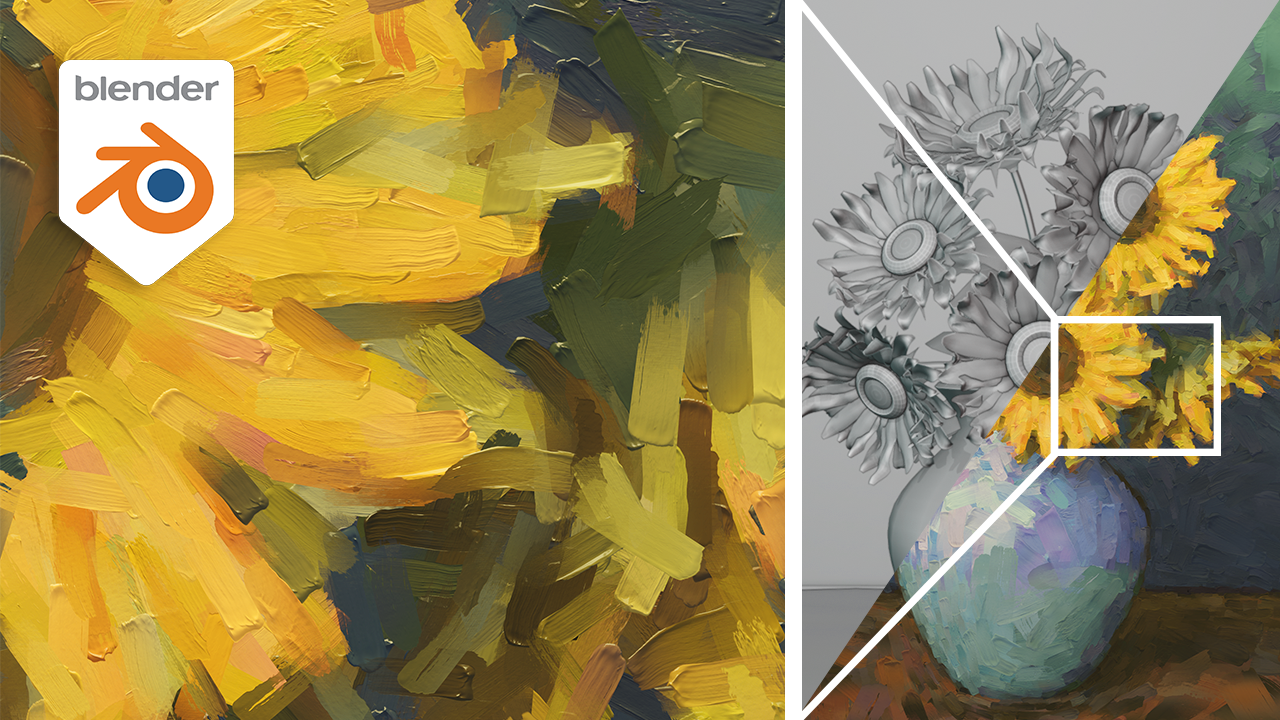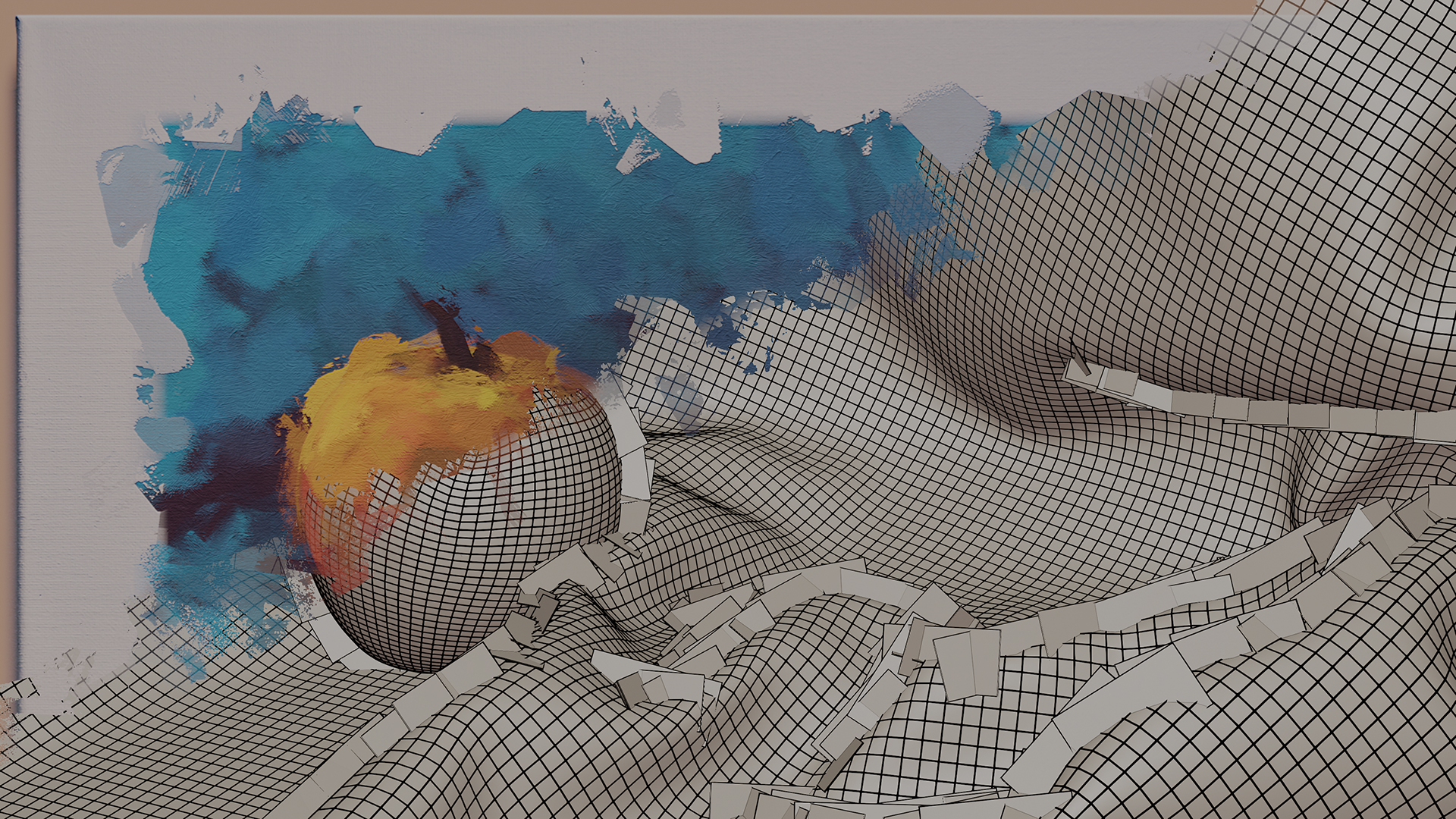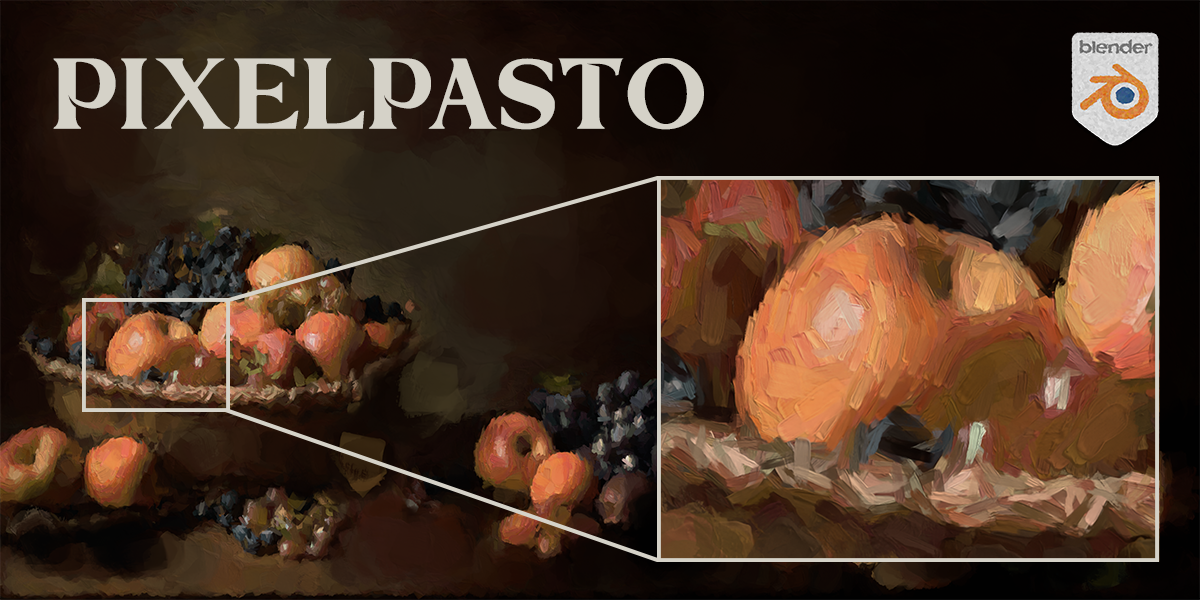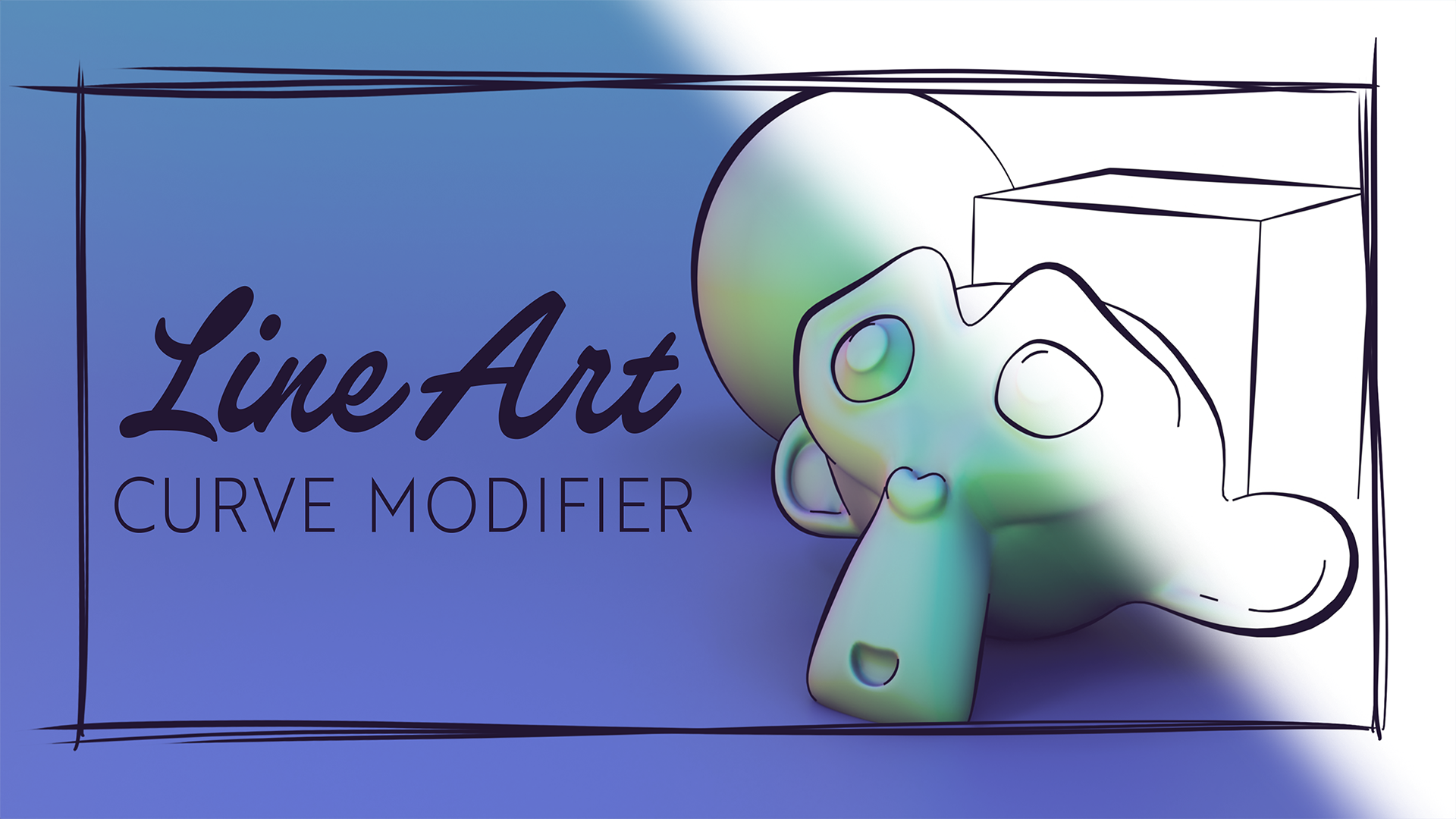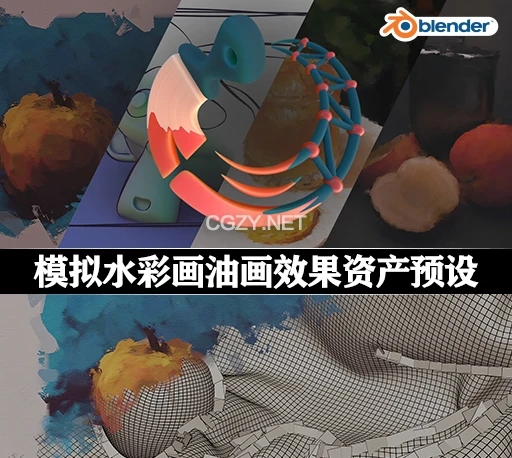朗读本文
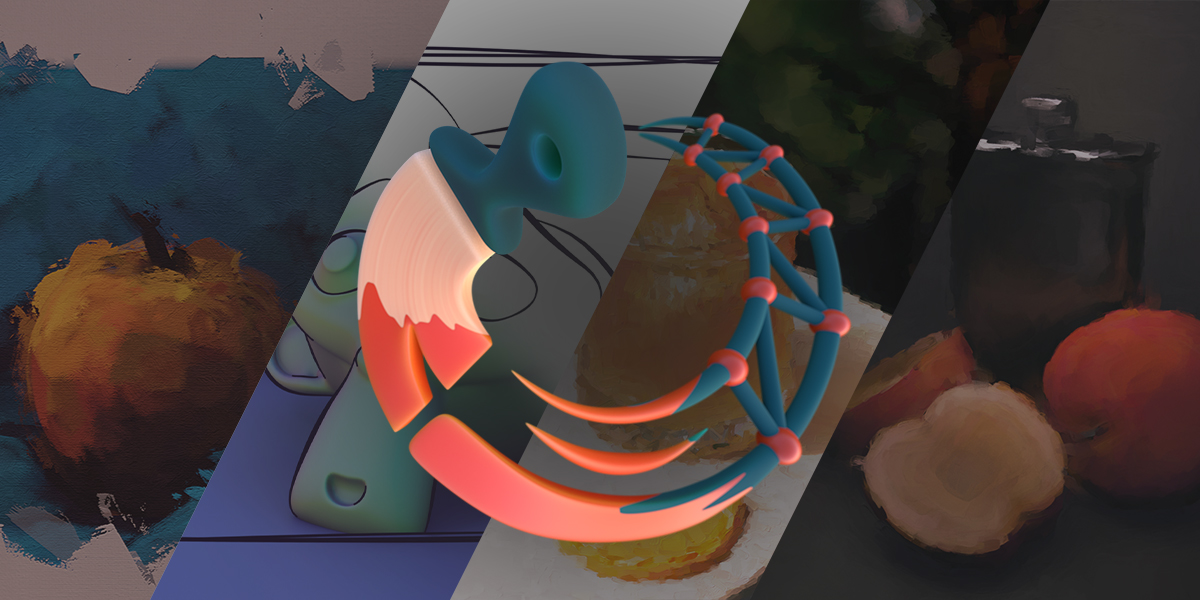
资源介绍:
Tradigitalist Toolbag是一个Blender可以模拟卡通油画风格工具包,主要用于创作具有传统绘画风格的作品。能够轻松地将数字图像转变为更具艺术感的插图,比如模拟水彩画或油画的效果。
功能包括:
- 图像转绘画工具:将照片或图像转换为绘画效果。
- 实时绘画过滤器:让用户可以即时查看效果。
- 插图着色器:帮助创建特定的视觉风格。
- 颜色过滤节点:用于调整色彩,使其更具艺术感。
- 画家的边框节点:添加绘画边框效果。
- 线条艺术曲线修改器:用于创建线条艺术风格的图像。
This toolbag can drastically transform your art pieces, and you can become the 3D artist you have always wanted to be: no more stress, no more confusion. The Tradigitalist Toolbag is a resource specifically designed to take the stress out of digital rendering and give you the confidence You need to create beautiful masterpieces.
- The Blender Live Paint Filter
- The Blender Illustration Shader
- The Painter’s Color Filter Node
- The Painterly Borders Node
- The Line Art Curve Modifier
- PixelPasto – Image to Painting Tool
安装步骤:
1.打开软件,顶部菜单点击 编辑(Edit) → 首选项(Preference) → 插件(AAdd-ons) → 安装(Install) ,在弹出的窗口里选择插件zip文件安装
2.重启Blender,在 文件 → 用户设置 → 插件 里即可看到所安装的插件
支持Blender 4.3, 4.2, 4.1, 4.0, 3.6, 3.5, 3.4