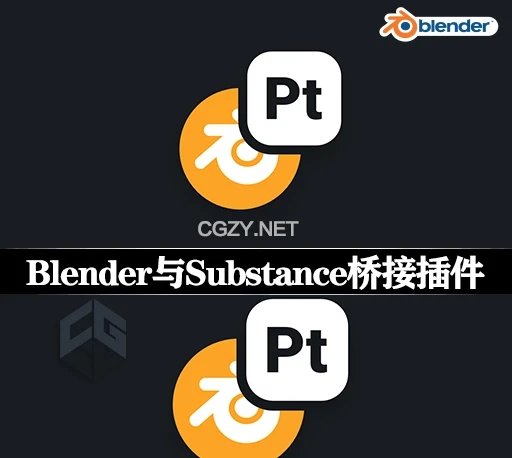朗读本文
资源介绍:
可以在Blender中将模型导出到Substance Painter进行贴图材质编辑,并在完成后将贴图材质导入回Blender中。
Put objects you want to texture into a collection and give them materials. Individual materials will become texture sets in Painter! If an object doesn’t have a material it will be created automatically
安装方法:
1.打开软件,顶部菜单点击 编辑(Edit) → 首选项(Preference) → 插件(AAdd-ons) → 安装(Install) ,在弹出的窗口里选择插件zip文件安装
2.重启Blender,在 文件 → 用户设置 → 插件 里即可看到所安装的插件
支持Blender 4.0 及更高版本