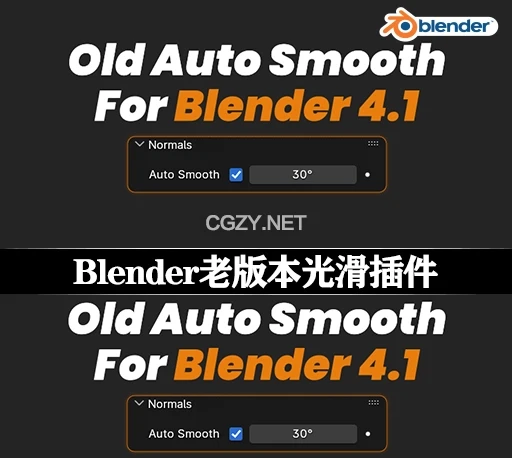资源介绍:
Old Auto Smooth解决Blender 4.1版本中自动平滑功能的变化所带来的问题。插件模仿之前版本中自动平滑功能,同时确保新的自动平滑修改器始终自动保持在堆栈底部。
Introducing the Old Auto Smooth Add-On for Blender. Made to mimic the behavior of previous Blender versions, this add-on presents a familiar interface and ensures the new auto smooth modifier automatically stays at the bottom of the stack at all times.
安装方法:
1.打开软件,顶部菜单点击 编辑(Edit) → 首选项(Preference) → 插件(AAdd-ons) → 安装(Install) ,在弹出的窗口里选择插件zip文件安装
2.重启Blender,在 文件 → 用户设置 → 插件 里即可看到所安装的插件
支持Blender 4.1