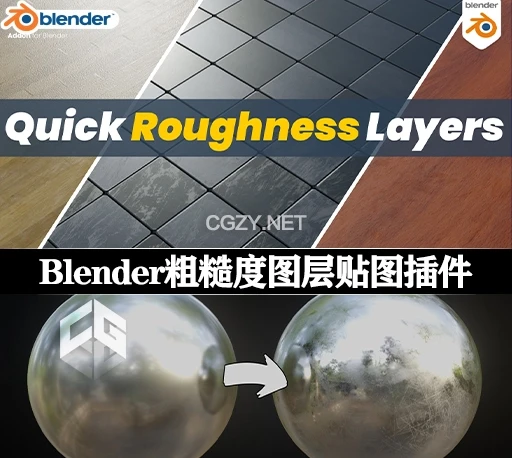朗读本文
资源介绍:
Quick Roughness Layers是一款可以给Blender模型快速添加真实感贴图效果插件,模拟粗糙深度贴图。包含来自ambientCG.com的17个免费纹理。
Quick Roughness Layers is a free Blender Addon that allows you to add photorealism to any object by adding Roughness Maps in the form of layers. Each layer can be controlled individually and can even be limited to the top or bottom of the object using the Z-Masking.
安装方法:
1.打开软件,顶部菜单点击 编辑(Edit) → 首选项(Preference) → 插件(AAdd-ons) → 安装(Install) ,在弹出的窗口里选择插件zip文件安装
2.重启Blender,在 文件 → 用户设置 → 插件 里即可看到所安装的插件
支持Blender 4.1, 4.0, 3.6, 3.5, 3.4, 3.3, 3.2, 3.1, 3.0, 2.93, 2.92, 2.91, 2.9, 2.83
历史版本:
| v1.1.0 | 点击下载 |