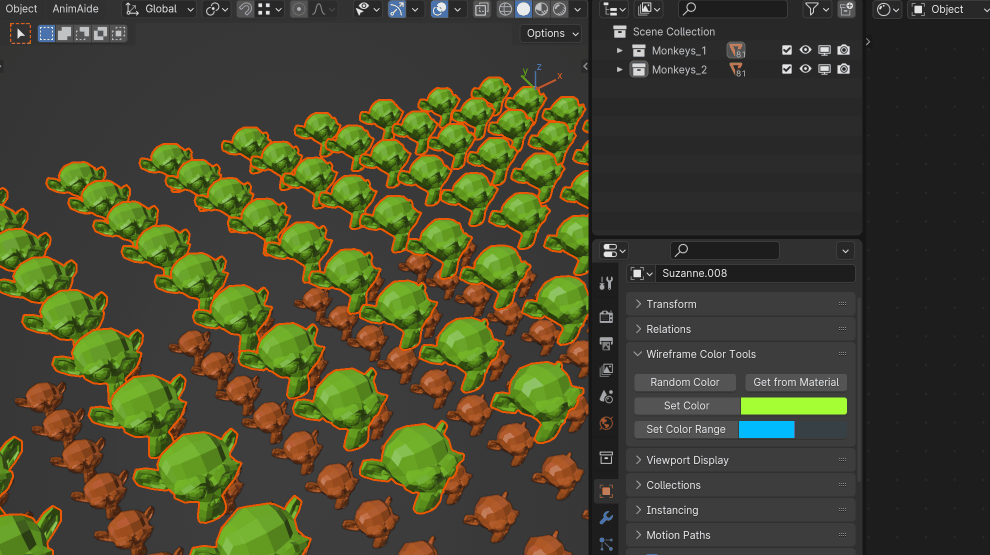
资源介绍:
Wireframe Color Tools是一款Blender彩色线框显示插件,用于处理视口中重叠线框造成的混乱情况。利用对象颜色来解决这个问题,并提供了设置、范围设置、随机设置和从材质获取颜色的功能。
This addon makes it really easy to turn messy viewports caused by overlapping wire frames into clearly readable ones.
This set of tools makes use of object colors. Be sure to set your viewport shading up to display object colors. Otherwise you will to see the addons effect. There are two images attached demonstrating how to do this in wireframe and solid mode.
安装方法:
1.打开软件,顶部菜单点击 编辑(Edit) → 首选项(Preference) → 插件(AAdd-ons) → 安装(Install) ,在弹出的窗口里选择插件zip文件安装
2.重启Blender,在 文件 → 用户设置 → 插件 里即可看到所安装的插件
支持Blender 4.2 或更高版

