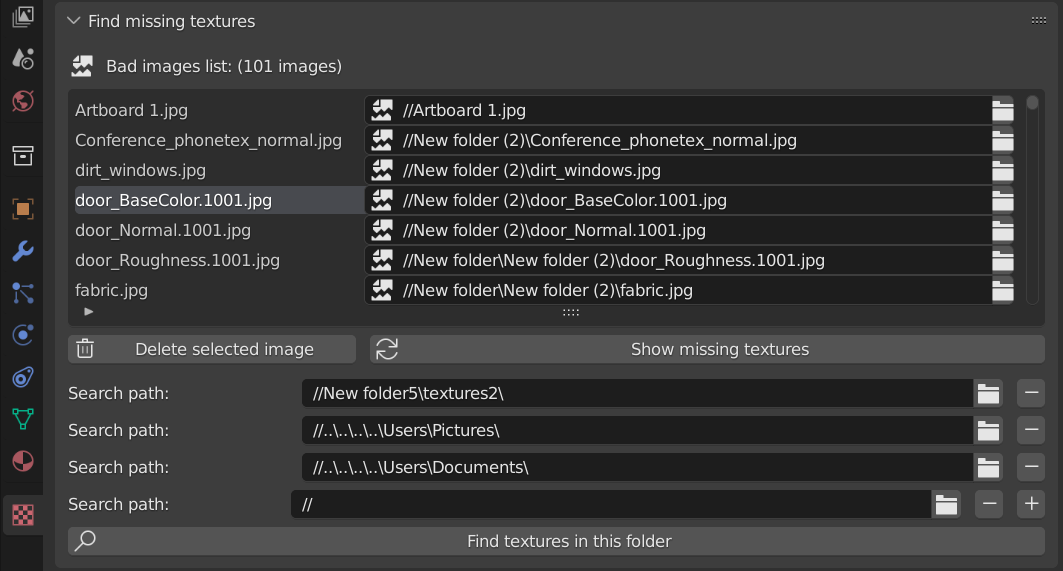
资源介绍:
Find Missing Textures是一款Blender查找丢失纹理插件。帮助用户快速识别和解决 Blender 项目中丢失的纹理,从而优化项目管理和工作流程。它提供了一个简单而强大的面板,用于查找丢失的纹理,并生成相关对象、材质和节点的报告,以便用户了解丢失纹理对项目的影响。此外,该插件还支持在多个文件夹和子文件夹中搜索丢失的纹理,以便用户可以轻松地找到并解决纹理丢失的问题。
“Find Missing Textures” help to find missing textures with simple but advanced panel!Also get report of the objects, materials and nodes that used the missing texture so you can know if its safe to remove them!You always try to clean up or fix your blender project, so you press on the “Report missing texture”, and get a list with a lot images path, but you don’t know if you still have objects or materials this images. and when you need the images, you don’t have power and time to find all the folders with your pictures – No more!
安装方法:
1.打开软件,顶部菜单点击 编辑(Edit) → 首选项(Preference) → 插件(AAdd-ons) → 安装(Install) ,在弹出的窗口里选择插件zip文件安装
2.重启Blender,在 文件 → 用户设置 → 插件 里即可看到所安装的插件
支持Blender 3.5, 3.4, 3.3, 3.2, 3.1, 3.0, 2.93, 2.92, 2.91, 2.9, 2.83, 2.82, 2.81, 2.8

