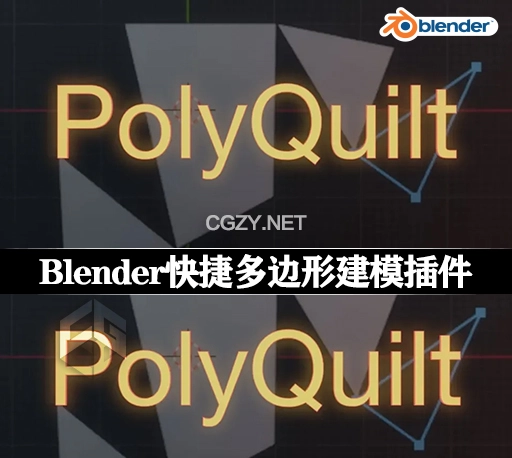资源介绍:
PolyQuilt插件是Blender中的一个实用工具,提供了在编辑模式下进行面、边环、扇形等操作的功能,全程仅需使用鼠标左键,无需使用菜单或快捷键,为用户提供了更直观的建模体验。您可以通过在3D视图中点击来创建面,通过悬停在边上并拖动鼠标来形成边环,或在顶点上悬停并拖动鼠标来创建扇形等。
The PolyQuilt addon provides a few functions in edit mode like creating faces, knife tool, fan, edge-loops, etc. It does this with ONLY the left-mouse-button. So no menu’s, no shortcuts. Just select the PolyQuilt addon in the T-Panel and create around.
安装方法:
1.打开软件,顶部菜单点击 编辑(Edit) → 首选项(Preference) → 插件(AAdd-ons) → 安装(Install) ,在弹出的窗口里选择插件zip文件安装
2.重启Blender,在 文件 → 用户设置 → 插件 里即可看到所安装的插件
支持Blender 2.83或者更高版本