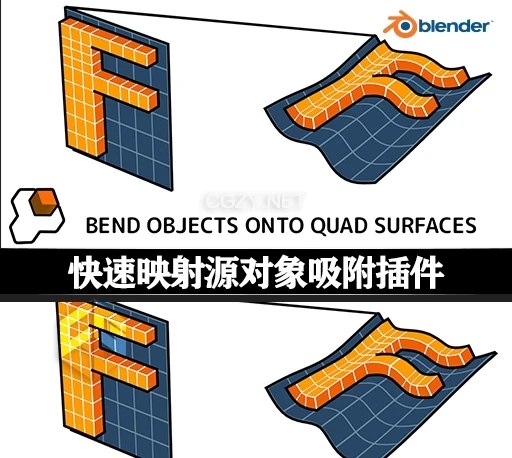资源介绍:
Flowify是一个面向3D建模者的Blender插件,它将一个称为“源对象”的对象弯曲为具有均匀间隔的四个侧面和四个角的表面对象,称为“目标表面”。称为“源网格”的平面参考网格对象用于指导附加组件。
Flowify is a Blender add-on for 3D modelers that bends an object, called the Source Object, to a surface object with evenly spaced four sided faces and four corners, called the Target Surface. A flat reference grid object called the Source Grid is used to guide the add-on.
安装方法:
1.打开软件,顶部菜单点击 编辑(Edit) → 首选项(Preference) → 插件(AAdd-ons) → 安装(Install) ,在弹出的窗口里选择插件zip文件安装
2.重启Blender,在 文件 → 用户设置 → 插件 里即可看到所安装的插件
支持Blender 4.3, 4.2, 4.1, 4.0, 3.6
历史版本: