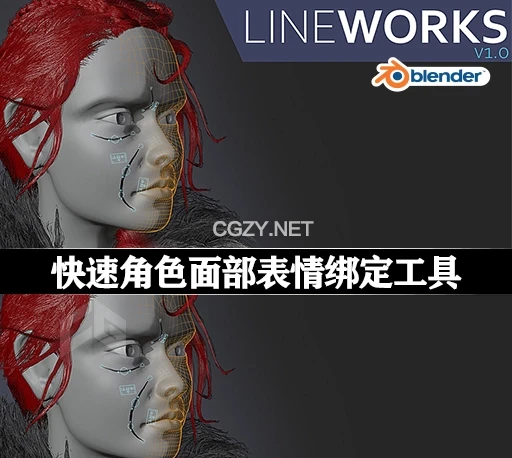插件介绍:
Lineworks使您能够快速为角色添加装配线带和油脂铅笔线。这些线条将根据它们的放置位置跟随角色的表面,并配有一个让您控制线条外观的装备。
Lineworks v2.0 gives you that ability to quickly add rigged line strips and grease pencil lines to you characters. The lines will follow the surface of your character based on where they are placed and come complete with a rig that gives you control over the lines look.
安装方法:
1.打开软件,顶部菜单点击 编辑(Edit) → 首选项(Preference) → 插件(AAdd-ons) → 安装(Install) ,在弹出的窗口里选择插件zip文件安装
2.重启Blender,在 文件 → 用户设置 → 插件 里即可看到所安装的插件
支持的Blender版本:2.8、2.81、2.82、2.83、2.9、2.91、2.92、2.93、3.0、3.1、3.2、3.3