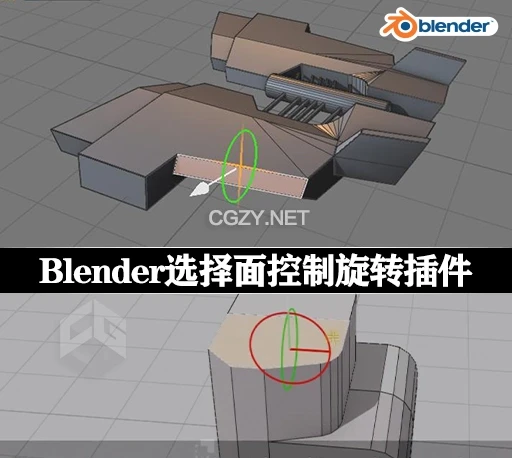插件介绍:
Rotate Face是一款Blender的辅助面旋转控制插件,不破坏相邻面的法线方向。它将帮助您更轻松地阻挡硬表面平面。
Rotate selection, using helper gizmo, without breaking adjacent faces normal directions.It will help you to block in hard-surface planes more easily.
安装方法:
1.打开软件,顶部菜单点击 编辑(Edit) → 首选项(Preference) → 插件(AAdd-ons) → 安装(Install) ,在弹出的窗口里选择插件zip文件安装
2.重启Blender,在 文件 → 用户设置 → 插件 里即可看到所安装的插件
支持的Blender软件版本:2.8+