插件介绍:
Simple Bend 是用于弯曲细分网格的便捷工具。可以直接给模型整体、选中的部分面片等做弯曲效果
Simple Bend is a handy tool for bending sub-divided mesh.
- You add the edge-loops or sub-divide your mesh
- Select the faces for bending (it can be all faces of just the middle parts)
- Run the tool, Drag on the yellow axis to bend.
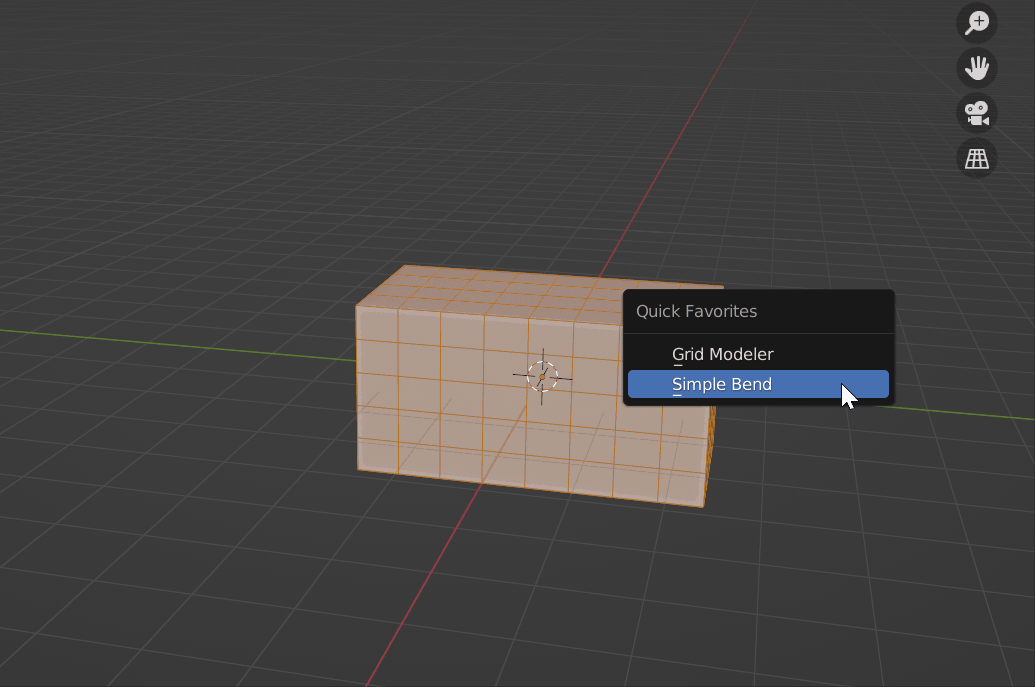
Blender插件安装方法:
1.打开软件,顶部菜单点击 编辑(Edit) → 首选项(Preference) → 插件(AAdd-ons) → 安装(Install) ,在弹出的窗口里选择插件zip文件安装
2.重启Blender,在 文件 → 用户设置 → 插件 里即可看到所安装的插件
支持的Blender版本:2.83, 2.9, 2.91, 2.92, 2.93, 3.0, 3.1, 3.2, 3.3, 3.4, 3.5

