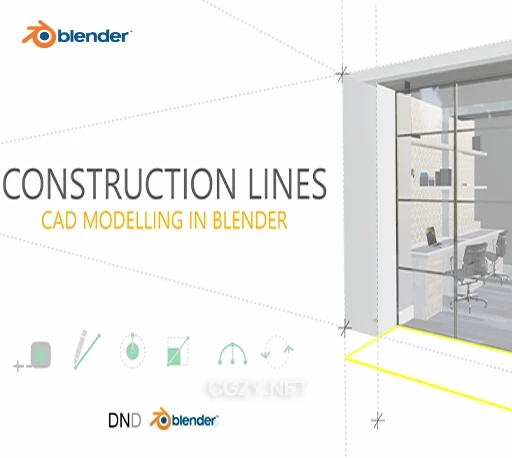朗读本文
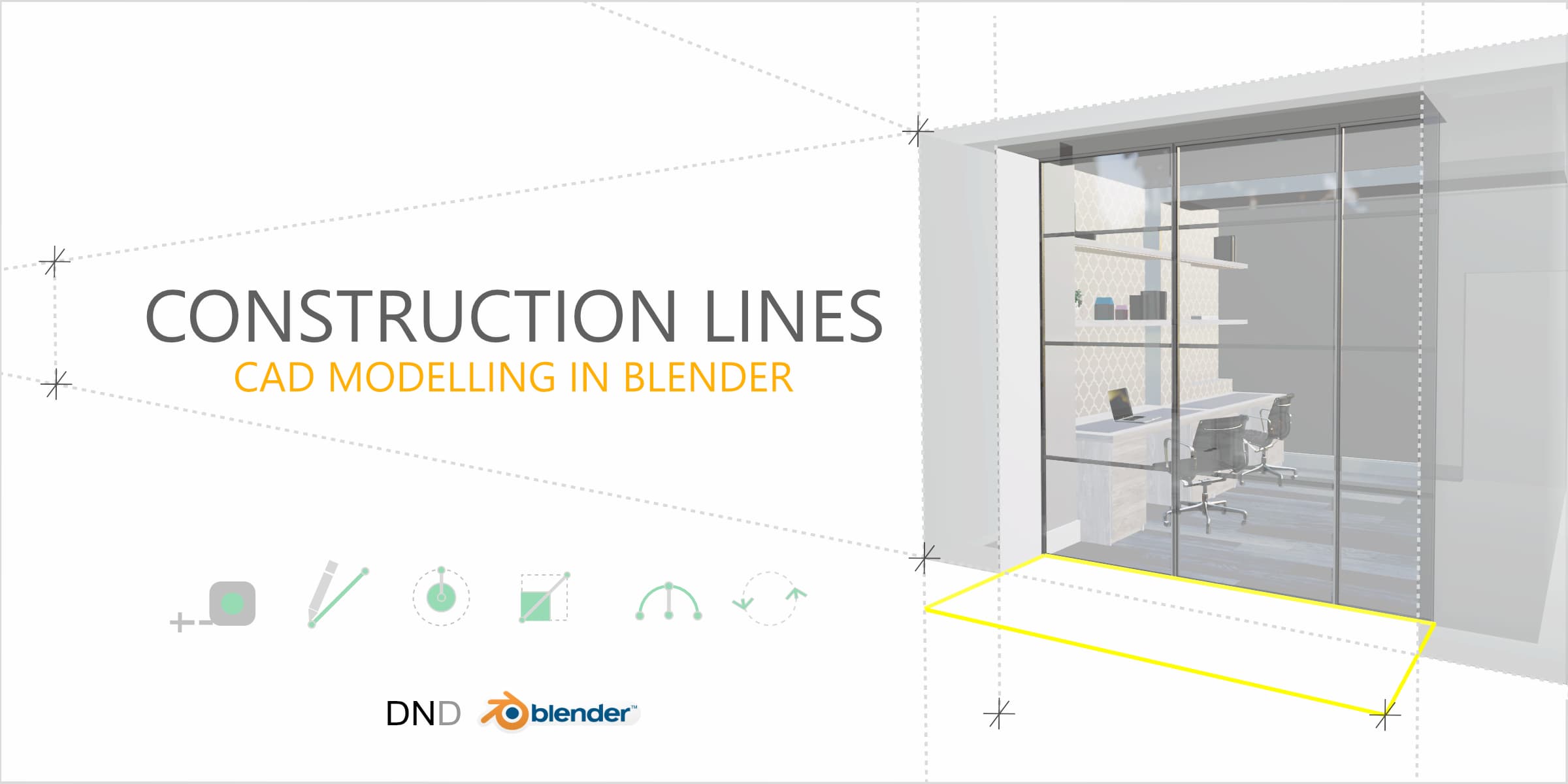
插件介绍:
Construction Lines是一种用于精确CAD样式建模的工具。构建可捕捉的引导点和边缘,在适当位置绘制线条和原始形状,在封闭几何体中自动创建面,在场景周围精确移动、复制和旋转几何体,并通过拉伸切割网格。
Construction Lines is a tool for accurate CAD style modelling. Build snappable guide points and edges, draw lines and primitive shapes in place, automatically create faces in closed geometry, precisely move, duplicate and rotate geometry around a scene and cut-through meshes with extrude.
安装方法:
1.打开软件,顶部菜单点击 编辑(Edit) → 首选项(Preference) → 插件(AAdd-ons) → 安装(Install) ,在弹出的窗口里选择插件zip文件安装
2.重启Blender,在 文件 → 用户设置 → 插件 里即可看到所安装的插件
支持Blender 4.4, 4.3, 4.2, 4.1, 4.0, 3.6, 3.5, 3.4, 3.3, 3.2, 3.1, 3.0
历史版本: