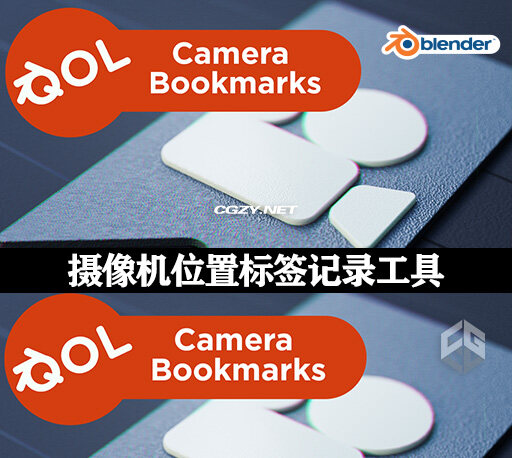朗读本文
Blender插件|摄像机位置标签记录工具 Qol Tools Camera Bookmarks V1.0.4
插件可以给摄像机的位置等属性打上标签,记录当前参数,方便反悔时回复到当前状态。
You know how often, when you’re setting up a great angle… You find one, and then you just want to explore a few others? You know when you’re frustrated by navigating in and out to look from far away, then close again, time and time again?Don’t you just wish sometimes you could just snapshot those angles and flip between them without needing to key and animate?
安装步骤:
1.打开软件,顶部菜单点击 编辑(Edit) → 首选项(Preference) → 插件(AAdd-ons) → 安装(Install) ,在弹出的窗口里选择插件zip文件安装
2.重启Blender,在 文件 → 用户设置 → 插件 里即可看到所安装的插件
支持的Blender版本:2.8, 2.81, 2.82, 2.83, 2.9, 2.91, 2.92, 2.93, 3.0, 3.1, 3.2, 3.3
| 历史版本 | |
| V1.5.0 | 点击下载 |