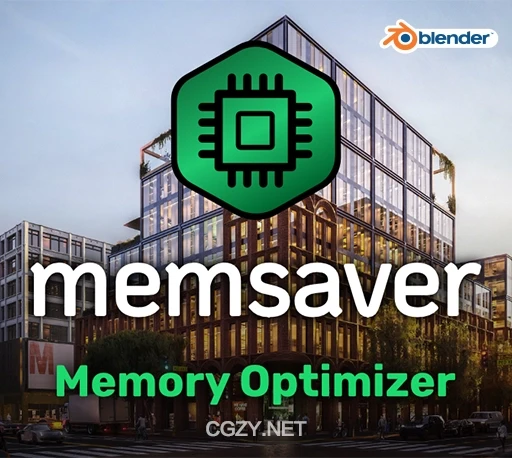插件介绍:
Memsaver插件能够减少最终渲染中最终变小的对象的纹理大小。自动优化内存的使用,并使其成为大型项目或硬件限制时非常有用的工具。
memsaver is able to reduce texture sizes on objects that end up being small in the final render. This reduces VRAM consumption and makes it a very helpful tool for big projects or if your hardware is limiting.
安装方法:
Blender 4或者低版本
打开软件,顶部菜单点击 编辑(Edit) → 首选项(Preference) → 插件(AAdd-ons) → 安装(Install) ,在弹出的窗口里选择插件zip文件安装
Blender 4.1或者高版本
打开软件,在顶部菜单编辑(Edit)→ 偏好设置(Preference)→ 插件(Add-ons),右上角下拉,选择从磁盘安装,在弹出的窗口里选择插件zip文件安装
支持Blender 4.2, 4.1, 4.0, 3.6, 3.5, 3.4, 3.3
历史版本: