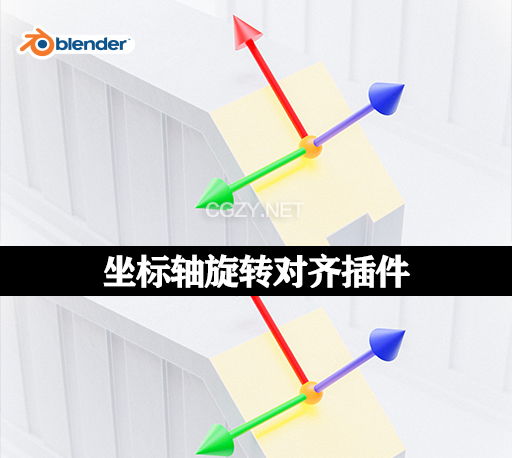Blender三维模型坐标轴旋转对齐插件 Orient And Origin To Selected V1.2.2
插件可以将选中的面片坐标轴以多种方式进行旋转对齐操作。在编辑模式下旋转网格后,您的局部变换通常会变得无用,因为它不再与几何体对齐。使用此附加组件,您可以在编辑模式下即时更正对象的局部方向,只需选择一个元素或一组元素,将“变换方向”切换为“本地”,然后单击“定向为选定项”。
Once you’ve rotated your mesh in Edit Mode, your local transformation often becomes useless since it no longer lines up with the geometry. With this add-on, you can correct the local orientation of your object on the fly in Edit Mode by simply selecting an element or set of elements, switching your Transform Orientation to Local, and clicking Orient to Selected.
Blender插件安装方法:
1.打开软件,顶部菜单点击 编辑(Edit) → 首选项(Preference) → 插件(AAdd-ons) → 安装(Install) ,在弹出的窗口里选择插件zip文件安装
2.重启Blender,在 文件 → 用户设置 → 插件 里即可看到所安装的插件
支持的Blender软件版本:3.0、3.1、3.2、3.3、3.4